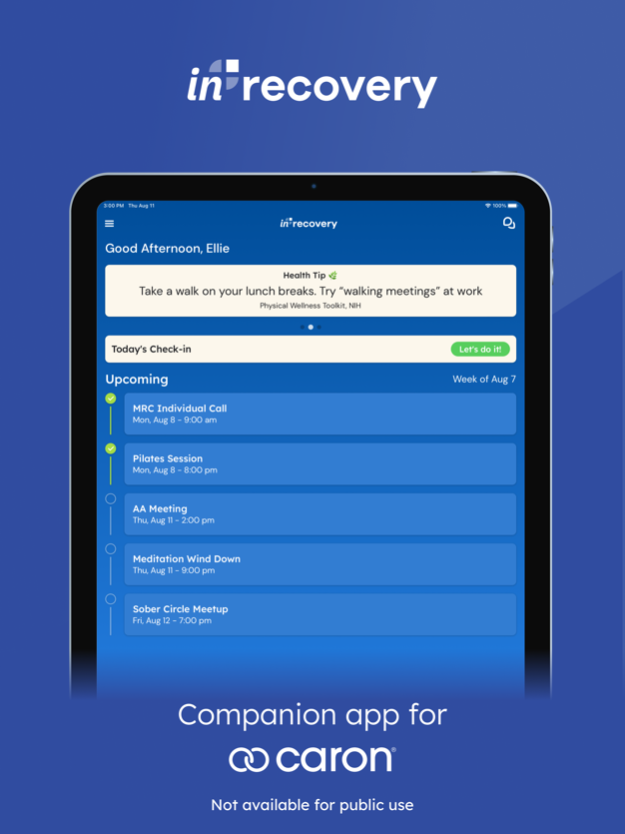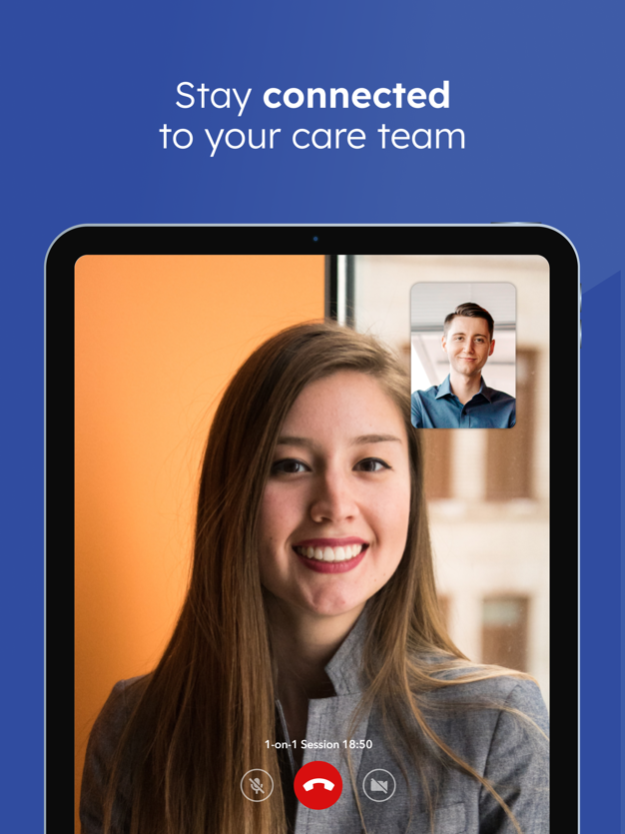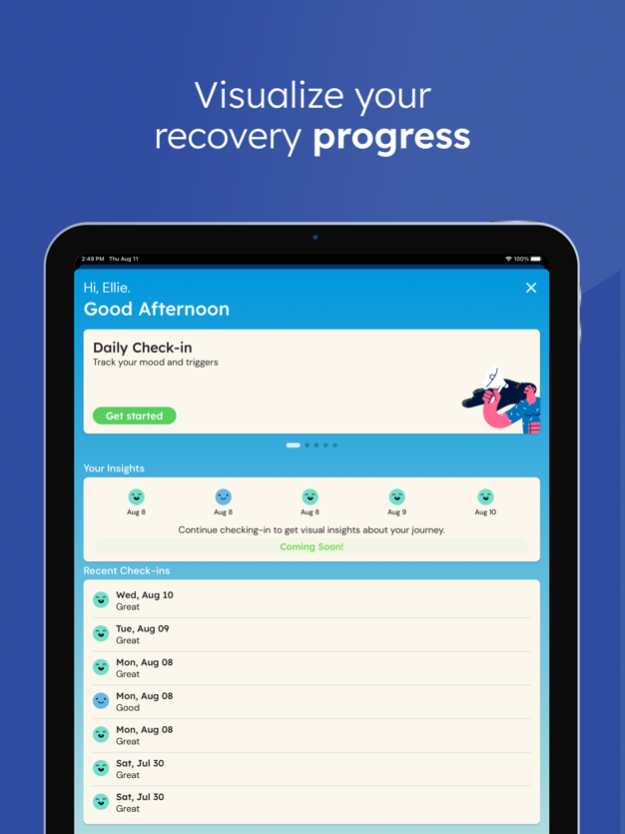Caron inRecovery 1.12.2
Continue to app
Free Version
Publisher Description
Welcome to inRecovery Connect for Caron, helping people navigate their recovery journey to heal, reintegrate and thrive. This is a private companion app for members enrolled with Caron.
inRecovery enhances Caron's services and creates a more engaging experiences and personalized recovery journey, while staying more connected to the people they serve. We help people understand themselves at a deeper level, through a unique combination of digital tools focused on wellness, motivation, and human connection - all based on real science and vetted academic research. Our powerful Sober Circles act as an immediate safety-net through a small group of peers matched by personality, lifestyle, and goals to bond and work on their recovery together. Most importantly, it becomes a safe place for people to be honest, vulnerable, and understood.
inRecovery was built by a small team of passionate people in long-term recovery. We're what happens when you bring together a team of brilliant entrepreneurs, doctors, engineers, scientists, and creatives who deeply about mental health, addiction and reintegration. We are committed to helping people and families overcome their challenges and thrive!
Nov 22, 2022
Version 1.12.2
- Simplified authorization flow
About Caron inRecovery
Caron inRecovery is a free app for iOS published in the Health & Nutrition list of apps, part of Home & Hobby.
The company that develops Caron inRecovery is inRecovery. The latest version released by its developer is 1.12.2.
To install Caron inRecovery on your iOS device, just click the green Continue To App button above to start the installation process. The app is listed on our website since 2022-11-22 and was downloaded 1 times. We have already checked if the download link is safe, however for your own protection we recommend that you scan the downloaded app with your antivirus. Your antivirus may detect the Caron inRecovery as malware if the download link is broken.
How to install Caron inRecovery on your iOS device:
- Click on the Continue To App button on our website. This will redirect you to the App Store.
- Once the Caron inRecovery is shown in the iTunes listing of your iOS device, you can start its download and installation. Tap on the GET button to the right of the app to start downloading it.
- If you are not logged-in the iOS appstore app, you'll be prompted for your your Apple ID and/or password.
- After Caron inRecovery is downloaded, you'll see an INSTALL button to the right. Tap on it to start the actual installation of the iOS app.
- Once installation is finished you can tap on the OPEN button to start it. Its icon will also be added to your device home screen.